Python exercises for ages 10+
Render a checkerboard
Part 1
Using the below code as a starting point, create a function called createSquare that takes 4 arguments: x, y, size, and colour, such that createSquare(10, 10, 50, "white") draws a white square 50 pixels in height and width with its top-left corner at the coordinate (x, y).
from tkinter import *
c = Canvas(Tk(), width=500, height=500)
c.pack()
c.create_rectangle(10, 10, 60, 60, fill = "white")
mainloop()
Part 2
Using nested loops, draw a grid of 8x8 squares. Then, make the colour of these squares alternate such that you render a checkerboard pattern like the one below.
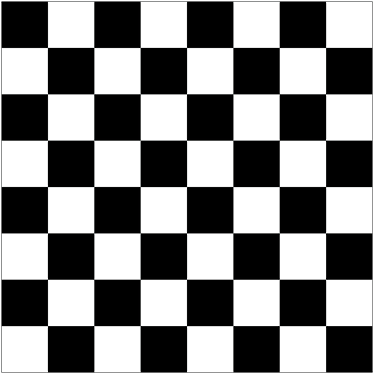
Extra
- Extend your
createSquaresfunction such that it takes a column and row index as an input (from 0 to 7 inclusive) instead of pixel coordinates - If you have used an iterative approach, use modular arithmetic instead. Recall that
x % 2 == 0wheneverxis an even number. Further,(row + column) % 2 == 0is true for all black squares whererowandcolumnare its row and column indices (from 0 to 7).